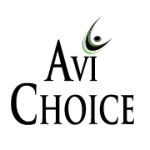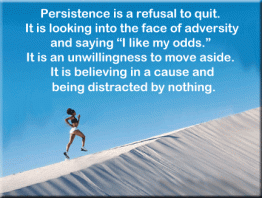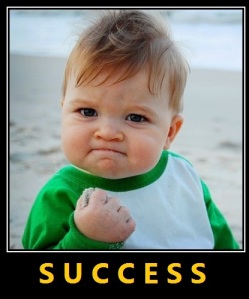The Artiste started out as a tool to facilitate the removal and subsequently the addition of items that could be worn as layers or attached items to an avatar during a live show. The procedure started out as a manual one. Then one morning I got an epihnany to schedule the changes. Why become manually involved at all? That was when I began to think that everything that could be scheduled should be scheduled .
The Artiste started out as a tool to facilitate the removal and subsequently the addition of items that could be worn as layers or attached items to an avatar during a live show. The procedure started out as a manual one. Then one morning I got an epihnany to schedule the changes. Why become manually involved at all? That was when I began to think that everything that could be scheduled should be scheduled .
And thus the term “Auto” was born.
We started with removal of all items from a particular body part like say the “skull” or “pelvis”. Then was born the need to remove a single layer or attachment when several are worn on the same body part. This required the use of RLV. I had not heard of RLV being used in a way other than as a method to faciliate BDSM play. It was just an idea I had that it could facilitate non-sexual applications. It had a history of association of ‘bad’ as well as a ‘fear’ that it could be used against a persons wishes.
There is a lot of depth to the process of stripping and outfit-change. I treat the 2 topics separately. In fact there is a manual on AutoStripping and one on Outfit-Change. And they both have their own enable/disable lights on the face of the HUD.
There are many advanced disciplines to the Artiste. Each one should be seen as something special and worthy of concerted effort and time to master in order to maximize its feature set; like spending a week on nothing else but just exploring the discipline in depth and becoming deeply familiar with it. The motivation for mastering them is that they are empowering and either expand your abilities to control your performance beyond normal means or to solve performance issues and challenges…or both.
Advanced disciplines include but are not limited to: Outfit-Change (with SmartChange), Artiste Rezzer, Advanced Mover, Adorning, Grouping, Particles, AutoCam, Formations(DanceDiva) , MasterPiece, to name a few.
You should add your own personal notes to yourself of important discoveries ore perferences of usage. You should also keep a folder of successful experiences including notecards, HUDs, Palettes, Rezzers, snapshots of inventory, or anything else that can help jog your memory as to how you were successful in the past. You want to be able to quickly repeat a discipline with confidence and without relearning or fear of remembering .
===
One area of major concern with people is that of troubled outfit-changes during a live show. In fact I have heard from at least 2 people in the last week on major concerns on recent “fitting” issues as well as expended effort to facilitate multiple outfit-changes in one routine. It seems good enough is no longer the case. People seem to want answers. Solutions.
We spent a LOT of time on the issue of the wearing and unwearing of outfits over the years. We even discovered certain SL issues years ago prior to LL acknowledging just recently what we had already surmised…that of items with a lot of links.
We had to address issues of: unrezzed, double-rezzed, or stuck (as in unremovable) costume-changes, especially during laggy conditions. We also addressed the issue of alphas.
There are many, many features at your disposal to control an outfit-change cycle. We provide for an automated way to micro-manage an outfit-change process and allow for up t0 5 of these micro-managed outfit-changes to occur for a given HUD during a set.
WearUnwear
We call an outfit-change WearUnwear, as a reminder of what is happening. We wear or add the new outfit prior to unwearing the the old outfit so as to minimize any embarrassment of unneeded skin-exposure. It also looks better aesthetically when performd in this order as opposed to unwearing prior to wearing. You can also perform a Wear and Unwear cycle separately. You can do them manually or scheduled via the AutoFX feature of the Artiste PerformanceHUD.
Simply add the items you want to wear in one RLV folder and the items you want to unwear in another RLV folder.
So WearUnwear are attached to events via AutoFX just like moves or fades or particles or any other special process.
There is also a Replace option for certain special situations (nocopy) but is not recommended if WearUnwear could be used…as it is not as controllable.
Anchoring
At this juncture you have the ability to Anchor certain body-parts so they are NOT removed.
Also Anchoring , avoids the unecessary step of removing the same layer or attachment if you are simply going to rewear it in the new outfit. This is performed automatically if you turn AutoAnchor to “on”. Example: The currently worn hair is the same as the new hair you are going wear. Why add an extra redundant step that could help clog the process?
You can anchor manually thru the menu for quick experimentation or via the main configuation notecard of the Artiste Performance HUD.
Also, by default, all HUD areas on the screen are Anchored. So in order to replace a HUD you would have to un-anchor its screen area. Usually you want to keep HUDS worn via an outfit change process which is why it is the default.
Exclusions
You can exclude certain bodyparts from being affected by removal or addtion. These are like Anchors only they are PERMANENT. Bra and panties for example insure that under NO conditions are these layers removed.
Retries
When attaching new items we found often that repeated attempts helped to vastly improve success. You can set the number of automatic attach-retries along with the amount of time to ‘wait’ in beween retries via the main configuration notecard. We even set the number of retries to 2 by default as insurance as we notice it is better to have it than not have it. We were able to improve 100% failure scenarios down to about 20% failure rate by adding in auto-retries of high-link items (hair, jewelry).
SmartChange – troubled-Item wearing and unwearing
Over time we discovered that items with a lot of links as well as alphas and to a lesser degree, heavily scripted items, caused certain problems that were exacerbated as laggy conditions increased. These included: stuck items (unable to remove or detach), double-rezzed body-parts, failed rez layers, and alpha-related (also alpha-on-alpha) issues.
We created a process by which you have more granular control of WHEN certain body-parts were addressed during an outfit-change process to help unclog the process and space out activity.
UPDATE: SmartChange may well come in handy when addressing the touchy issue of MESH, although not much has been done to explore how best to deal with MESH.
We made this process automated.
A WearUnwear process can be replaced by a SmartChange which does pre-processing prior to a normal WearUnwear cycle followed by post-processing that happens after the normal WearUnwear cycle.
You can have up to 5 SmartChange Sets.
You set them up on a special notecard.
You can execute them by number (1 thru 5) at the appropriate times in your routine.
AutoChange needs to be enabled as does AutoFX.
Each SmartChange Set will change an outfit with added special instructions to do pre and post processing targeting of body parts in certain folders with given delay times.
What you gain is the ability to PRE-WEAR, PRE-UNWEAR, POST-WEAR, and POST-UNWEAR specified trouble items so they are performed in a less clogged client-server communication. We give you 3 RLV folders to drop troubled items into.
They are named: Shoes, Hair, and Jewelry but you can put ANYTHING in them that you want as it does not check.
There are 3 folders that address the PRE WearUnwear cycle to the main WearUnwear cycle and 3 folders that address the POST WearUnwear cycle.
We found troubled items work best addressed in the PRE WearUnwear cycle We found that alpha layers work best when addressed in the POST WearUnwear cycle.
You can also adjust the delay times up or down to allow these PRE and POST cycles to do their thing.
==================
ADVANCED
Tattoo Layers
You can address tattoo-layers separately and cause them to automatcially be removed and added in optimal order. They have been known to cause issues when not removed prior to everything else and not added back in after everything else. We have automated this feature should you ‘turn it on’. It requires some minor preparation on your part regarding RLV folder loading.
ME folder
You can specify items that you ALWAYS wear to automatically be worn using the ME folder option. This way you dont have to always repeatedly add them to the WEAR folder. It requires some minor preparation on your part regarding RLV folder loading.
Invisibility Folder
You can cause your avatar to automatically go invisible as the result of an intentional effect by adding 1 or 2 special invisibility items in a special folder. It knows to perform this feature after an (optional) particle-effect emission. AutoInvis needs to be “on”. It requires some minor preparation on your part regarding RLV folder loading.
Rebake
Place a temporary body part that forces a rebake, like noob hair or skin into one Rebake subfolder. Place the real skin or hair you want to wear in a different Rebake subfolder. We found this process helped circumvent another type of outfit-change issuedwe came across. It is optional but recommended as a safety measure. It requires some minor preparation on your part regarding RLV folder loading.
Teleport
We have up to 5 entries that control teleporting out and back into a sim as we found this to sometimes be the only solution to extreme rez issues in super laggy sims.
It automates the procedure of masking the change, teleporting the avatar out to another sim, performing the outfit-change at a less-laggy sim and then returning them back to the same spot they lef.
This is where auto-particle effect-emission comes into play to help mask the outfit change procedure. You can specify where to teleport to, where to teleport back to (often a forced teleport landing spot) and then to the 2nd more specific onstage location to return you to the specific stage-spot where you left. All of this is automatable as part of a SmartChange operation. This is extreme but is provided as an option. It requires some preparation on your part.
OuttifChange AnimationsDances
You can specify particular animations to lead into an outfit-change and out of an outfit change, separate from other normal ways of dancing via HUD animation-sequencing or Palette-based animation or Coupler animation. It requires some minor preparation on your part.
AutoEmission of Outfit-Change Masking via Particle-Effects
You can cause auto-generation of a few built-in particle effects to be generated during an outfit change. It requires some minor preparation on your part.
===============
Outfit-Change Cycles
The cycle of outfit-change process has been explored so in depth that we have itemized many cycles that you can consider and control for advanced outfit-change situations.
The WearUnwear Cycle – tentative
1) Optionally BeginDance Into outfit-change
2) Optionally insures !Me1 folder contents are added
3) Optionally goes invisible if folder exists and AutoInvis is toggled
4) Optionally Rezzes a particle Effects Shield (if on)
5) Optionally Rezzes a rez object shield (if on)6) Optionally Removes Tattoo Layers (if folder exists and removal is toggled on
7) Adds trouble items separately (Before phase — recommended)
8) Wears (adds) new outfit
9) Unwears (removes) old outfit
10) Wears new outfit
11) Optionally wears new outfit again x times
12) Optionally Adds trouble items separately (After phase)
13) Optionally Rebakes old then new body part
14) Optionally Removes Particle Effects (if exists)
15) Optionally Removes Shield (if exists)16) Optionally Adds back in Tattoo layers if it applies
17) Optionally Animates EndDance if it applies
18) Optionally LAST THING Removes invisibility
Customizable Delays
SecondsAfterStartDance,5
SecondsAfterEndDance,3
SecondsAfterEffects,2
SecondsAfterMe1,4
SecondsAfterInvis,3
SecondsAfterRezObject,1
SecondsAfterUndress,5
SecondsBeforeRebake,1